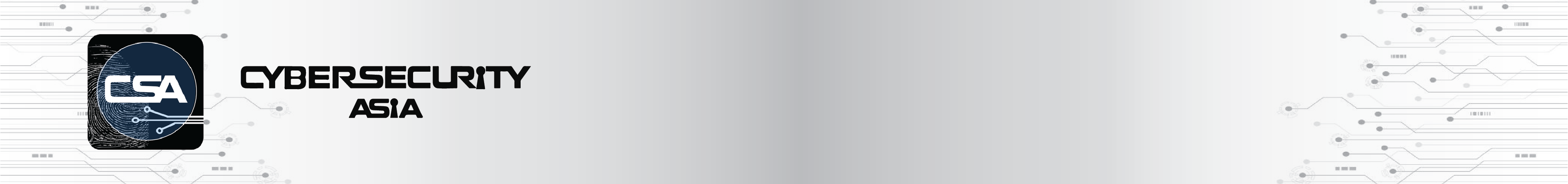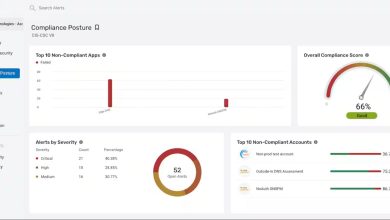End-to-End Encryption Expands to Zoom Phone and Breakout Rooms

Sending and sharing data is a sensitive matter, one that requires tailored innovation for adequate protection. That’s why we’ve released key features — such as data routing control, in-product privacy notifications, end-to-end encryption (E2EE), and more — to give you more insight and control over your information.
And now, we’re excited to expand our end-to-end encryption feature to both Zoom Phone and Breakout Rooms (coming soon) — two more ways you can use Zoom to achieve seamless and secure communication.
E2EE for Zoom Phone
You will have a new option to upgrade to E2EE during one-on-one Zoom Phone calls between users on the same Zoom account that occur via the Zoom client. During a call, you can select “More” and see an option to elevate the session to an end-to-end encrypted phone call. The upgrade takes a second and helps add an extra layer of privacy to your phone calls occurring over Zoom. When enabled, E2EE provides that the call is encrypted using cryptographic keys known only to the devices of the caller and receiver. Additionally, users will have the option to verify E2EE status by providing a unique security code to one another.
To elevate a Zoom Phone call to be end-to-end encrypted, you need to have a few things in place first:
- The account admin will have to turn on E2EE via the web portal
- Callers will need to be on the same Zoom account, and can only make one-to-one phone calls
- Both callers have to use the Zoom Phone desktop or mobile client (PSTN is not supported)
- Both the callers will need to have automatic call recording turned off
E2EE for Breakout Rooms
Want to host an E2EE meeting but hoping to break participants into groups for smaller, focused discussions? Soon you can, as E2EE for Zoom Meetings is going to expand to Breakout Rooms.
It will be the same experience as a standard E2EE meeting, except each breakout room gets its own unique meeting encryption key. You can use this feature when you need to add an extra layer of security to important, private conversations, or just want to get certain people together during an E2EE meeting.
To learn how to enable E2EE for Zoom Meetings on your account, visit this support article.
Security without sacrifice
Whether it’s E2EE for Zoom Phone and Breakout Rooms, our account theft protection tool, or automatic updates — we’re striving to make security accessible for everyone. These are just a handful of the easy-to-use tools that you can use to help safeguard your information while maintaining the flexible, reliable Zoom experience. Our frictionless, innovative design isn’t mutually exclusive with a strong security posture — in fact, they’re one and the same.
To learn more about security and privacy at Zoom, explore our Trust Center.