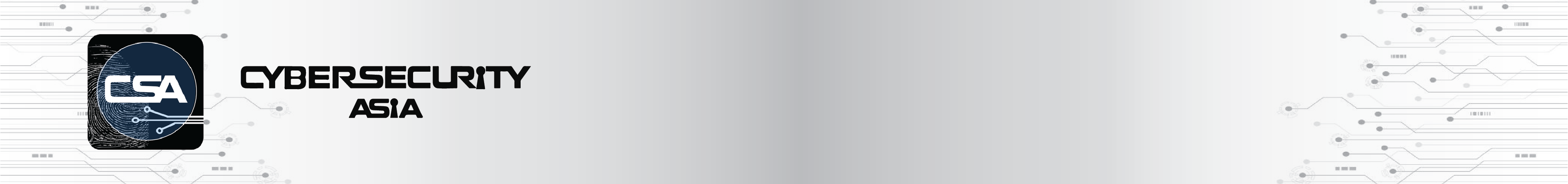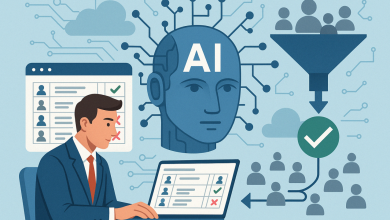AI Convenience or Privacy Nightmare? Microsoft Under Fire for Screen-Capturing Feature

Sure, as users, we want AI and personalised experiences, but how much of our data are we willing to give up in return? How much information do we want our devices to store, especially if tech companies might have access to it?
Right now, Artificial Intelligence (AI) seems to be continuing its rapid ascent, and it is clear that tech companies are scrambling to integrate it into our daily lives – akin to a modern-day gold rush. However, one new feature from Microsoft has raised concerns about the line between convenience and privacy intrusion.
Microsoft’s “Recall” feature, exclusive to their upcoming Copilot+ PCs, promises a “photographic memory” by taking screenshots of your entire screen every few seconds. These encrypted snapshots are stored locally on your device and can then be searched to find past information from files, emails, and even browsing history.
While the ability to instantly search your entire digital life sounds appealing, the Information Commissioner’s Office (ICO), the UK’s data watchdog, is investigating Microsoft over potential privacy risks.
Privacy Advocates Wary of the Chilling Effect
Privacy campaigners have labelled Recall a “privacy nightmare.” The constant monitoring of user activity raises concerns about the potential for a “chilling effect,” where users may hesitate to visit certain websites or access sensitive information for fear of being captured in a screenshot.
Dr Kris Shrishak, an advisor on AI and privacy, highlights this concern: “People might avoid visiting certain websites and accessing documents, especially confidential documents when Microsoft is taking screenshots every few seconds.”
Security Concerns: Passwords and Beyond
Security experts also warn of the potential for stolen screenshots to expose sensitive data. Even with local storage, a compromised device could grant hackers access to a treasure trove of personal information, including passwords and financial details.

Furthermore, the feature’s inability to “moderate” content means it won’t hide sensitive information captured within screenshots. This raises questions about the accidental exposure of passwords or confidential documents during video calls or while browsing private information.
Stolen Laptop, Exposed Life?
One of the most concerning aspects of Recall is the potential for stolen devices. If your laptop is lost or stolen, and the thief manages to bypass your password or login security, they could potentially gain access to a vast amount of personal information through the stored screenshots. These screenshots might contain passwords you’ve typed in, browsing history, and even sensitive documents you’ve viewed on your screen.
Limited Availability and Storage Considerations
It’s important to note that Recall is not a universal feature for Windows 11 machines. It’s exclusive to new Copilot+ PCs (which Microsoft has dubbed “the fastest, most intelligent Windows PCs ever with AI-infused at every layer”) powered by Qualcomm’s Snapdragon X Elite chips, which contain the necessary Neural Processing Unit (NPU) for Recall to function. Additionally, there are minimum storage requirements. PCs need at least 256GB of hard drive space with 50GB of free space to run Recall. By default, 25GB of storage will be allocated to Recall on a 256GB device, which can store roughly three months of screenshots. Users can increase this allocation in their PC settings, with older snapshots being deleted to make room for new ones.
User Control and Transparency
Microsoft maintains that Recall prioritises privacy by offering users control over what information is captured. According to its website, users can exclude specific websites and applications, while private browsing sessions remain unmonitored.
However, experts like Daniel Tozer, a data and privacy expert, remain sceptical. He questions whether user controls are enough, particularly when dealing with confidential work documents or information displayed during video calls with others who may not be aware of the constant screenshot capture.
Microsoft assures users that the Recall index remains local and private on their devices. Users have the option to pause, stop, or delete captured content entirely, or choose to exclude specific apps or websites. Additionally, Recall won’t capture screenshots of InPrivate browsing sessions in Microsoft Edge or DRM-protected content. One caveat, however, is that Recall doesn’t perform “content moderation” and won’t actively hide sensitive information like passwords and financial account numbers within screenshots.
The Future of AI and Privacy
The introduction of Recall highlights the ongoing tension between user convenience and data privacy in the age of AI. While AI-powered features like Recall promise to enhance user experience, the potential for privacy breaches and misuse cannot be ignored. The ICO’s investigation into Recall serves as a reminder that tech companies need to carefully consider the privacy implications of new features before bringing them to market.
It undoubtedly raises the question: As AI continues to develop, how can we ensure that these powerful tools are used responsibly and ethically, with user privacy remaining a top priority?