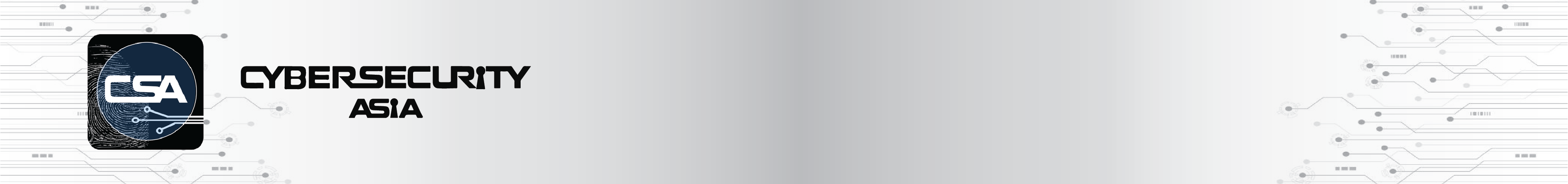Could Instagram’s New “Feature” Make Stalking Easier?

Instagram recently rolled out a new “Live Location” feature, which has sparked quite a few discussions, well, mostly concerns regarding privacy and safety while users are using the app.
The “Friend Maps” feature allows users to share their real-time location with friends. While not exactly groundbreaking, it raises significant concerns about potential risks associated with its use.
The “Friend Maps” tool is somewhat of a copy of Snapchat’s map feature. It automatically updates a user’s location whenever they open the app or view the map to check their friends’ locations. This means your location is refreshed every time you interact with Instagram, and it remains visible on the map for 24 hours unless you open the app again, which will then reset the timer.
While this feature might appeal to users who enjoy keeping up with friends in real-time, it also introduces a set of cybersecurity concerns. I would argue that sharing up-to-date location information could be dangerous, particularly if this data falls into the wrong hands. The fear is that stalkers, criminals, or others with malicious intent could exploit this information in a number of ways.
Public Backlash and Concerns
The introduction of “Friend Maps” has already triggered a backlash on social media, particularly on X (formerly Twitter), where users have expressed their unease about the potential dangers of this feature. Plenty of users, influencers alike, are flagging an alert on this issue, urging their followers and also other users to turn this feature off or ensure that they are only sharing their live location with the person they trust, highlighting that any malevolent person out there can simply use this feature to track, hunt and stalk you.

How to Protect Your Instagram Privacy
Given these concerns, it’s crucial to understand how to manage these new features to protect your privacy. Luckily, with some little tweaks on the settings, you can choose whether you want to continue using it or not, depending on your preferences.
Here’s how you can control your location-sharing settings on Instagram:
- Disable Location Sharing:
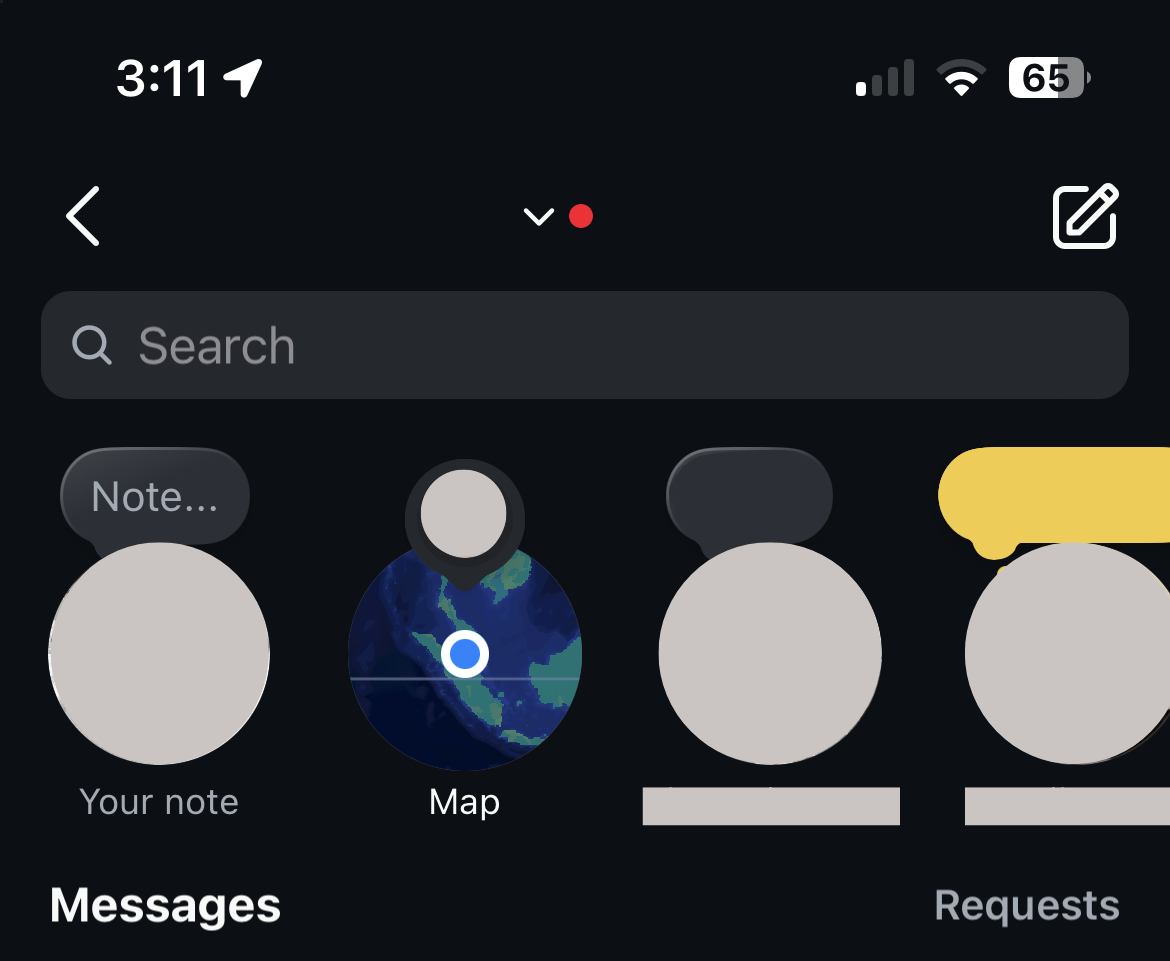
Go to the chat page in the app and tap on the “Map” button in the Notes section. 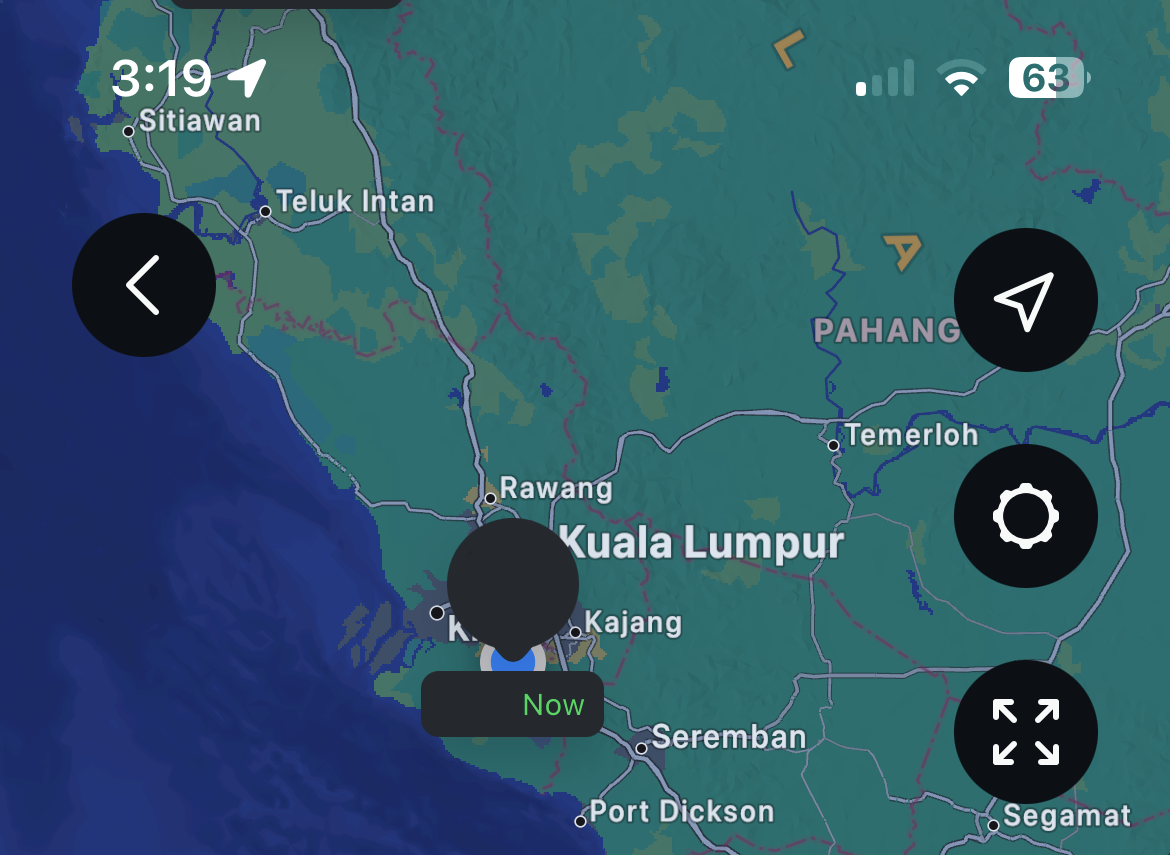
On the next screen, tap the settings button (second button from the top). - Manage Who Can See Your Location:
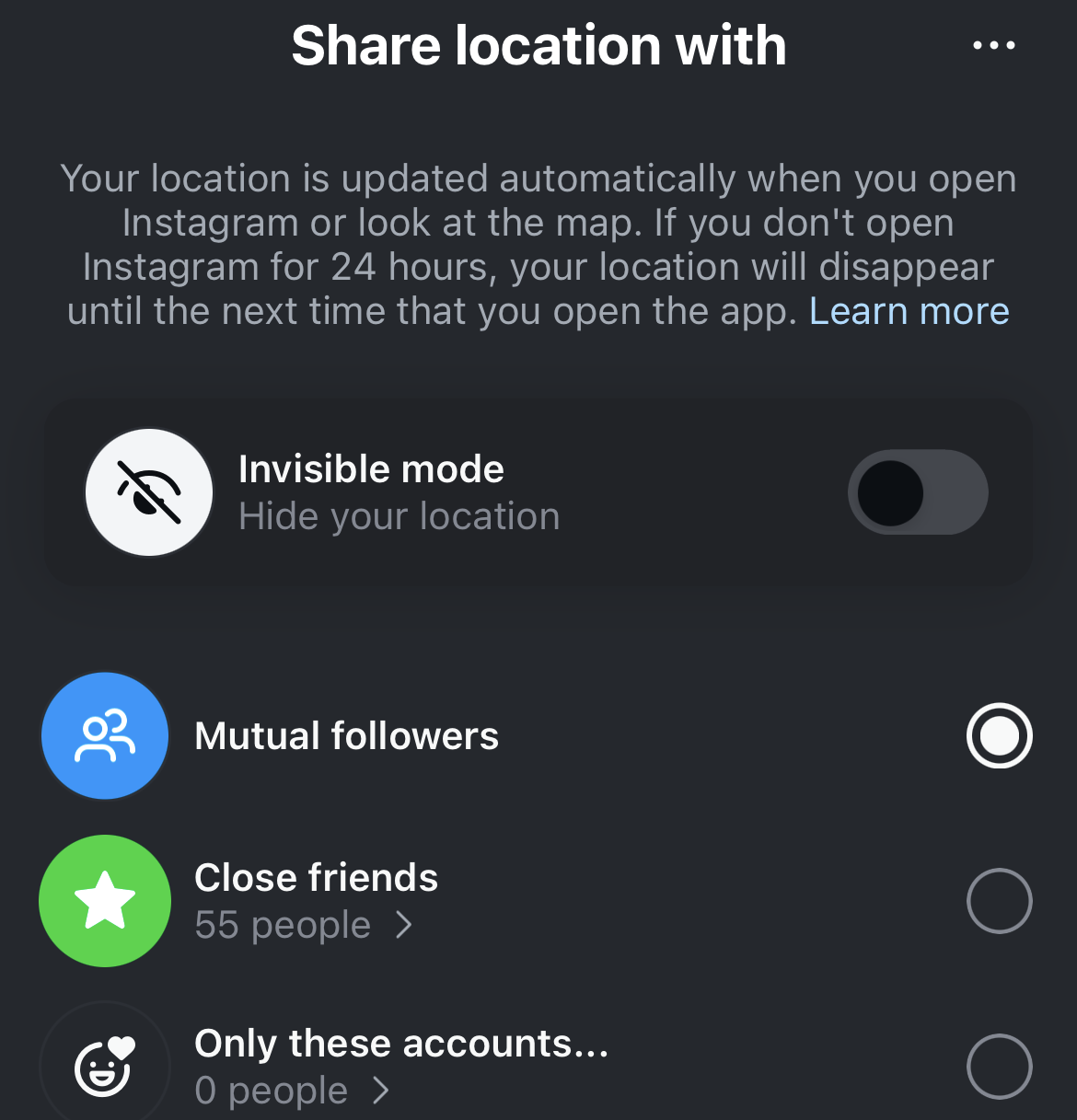
If you prefer to keep the feature on, you can choose who can view your location. You can select from mutual followers, those on your close friends’ list, or specific accounts, and also have the option to hide your location from certain individuals. - Turn Off Location Services Entirely:
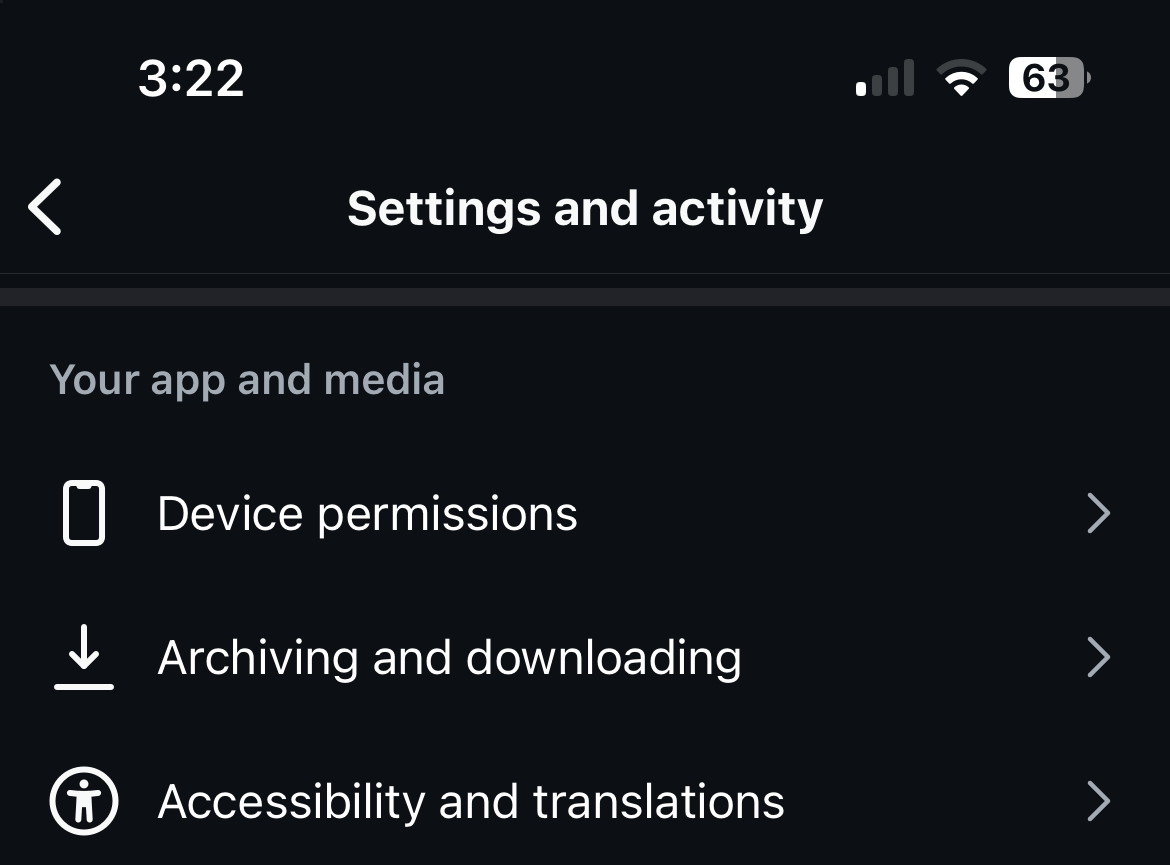
For those who want to hide their location from the app entirely, go to the settings and find the “Device permissions” option. 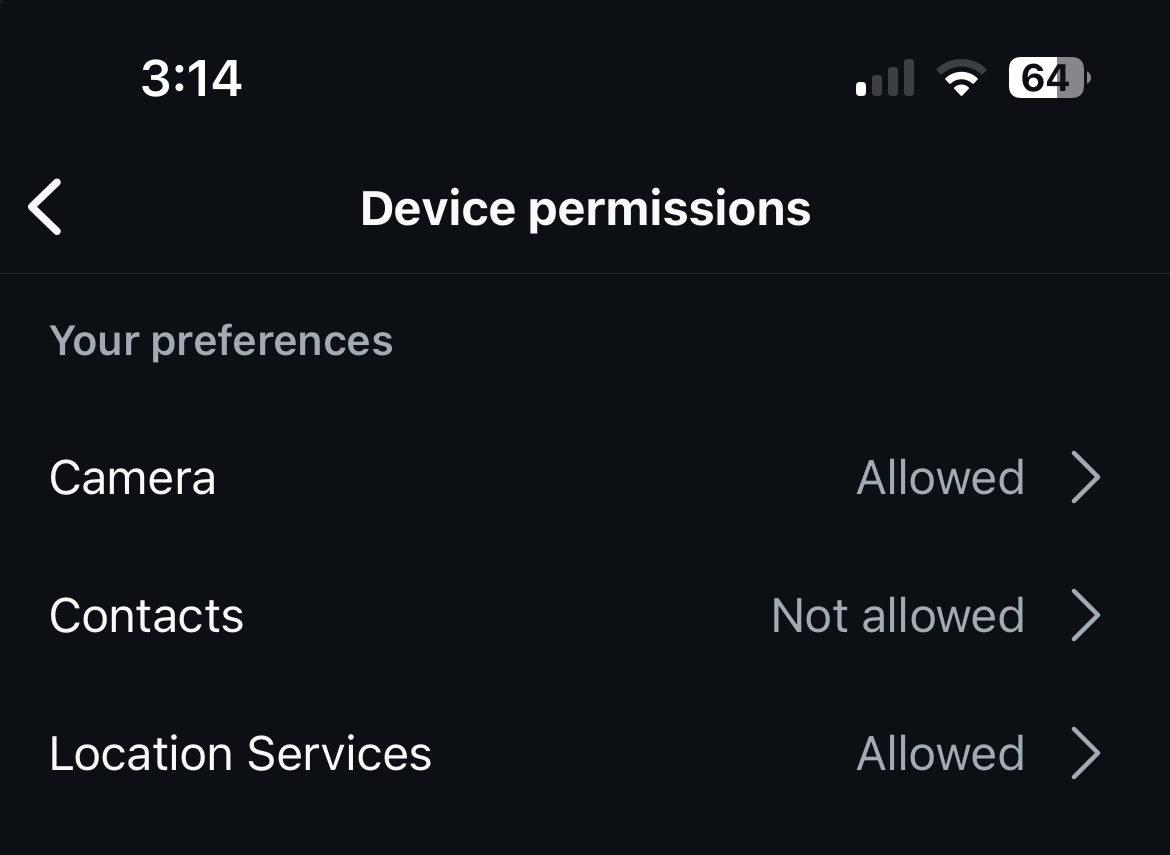
Follow the on-screen instructions to disable location services.
Weighing the Risks
While the “Live Location” and “Friend Maps” features may offer convenience—whether for keeping track of friends, sharing your whereabouts, or helping businesses pinpoint the exact location of their shops—the potential risks cannot be ignored.
Sharing your real-time location can expose you to dangers, especially if you’re not fully aware of who has access to this information.
Users need to understand how to manage these settings so that they can better protect themselves from potential threats and enjoy the benefits of social media without compromising their safety.